For all my fwen yg berminat edit mengedit nih..
click kat link sebelah aku nih photoscape

 Buka Photoscape nyer page..then, cari button Editor n click..
Buka Photoscape nyer page..then, cari button Editor n click..

 Korang cari folder or pic yg korang nk edit..if dalam folder..
Korang cari folder or pic yg korang nk edit..if dalam folder..
die akn show mcm pic kat atas tuh..so nnt korg which one nak gune..
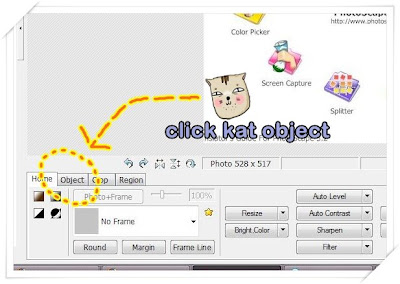
 seterusnyer, click object..
seterusnyer, click object..
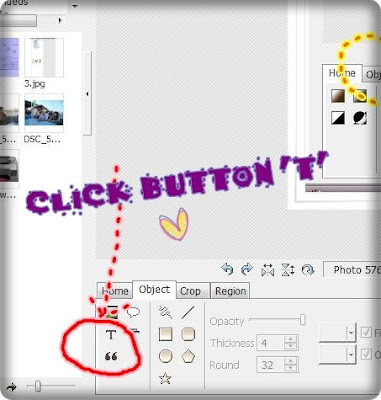
 Pas click object, page photoscape akan show cam kat atas tuh..
Pas click object, page photoscape akan show cam kat atas tuh..
then click icon T tu..
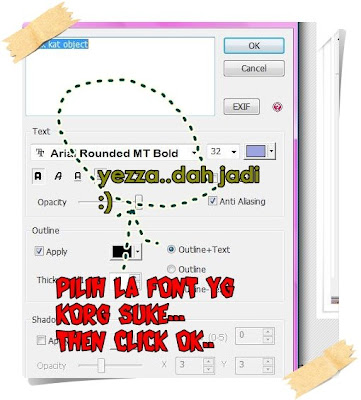
 Nnt akan kuar mcm yg kat atas tuh..so pilih ar font yg korg
Nnt akan kuar mcm yg kat atas tuh..so pilih ar font yg korg
suke..klu nk tulisan cantik2..download kat website die..
pas da tulis per yg korg nak.. click OK..
click kat link sebelah aku nih photoscape

 Buka Photoscape nyer page..then, cari button Editor n click..
Buka Photoscape nyer page..then, cari button Editor n click..
 Korang cari folder or pic yg korang nk edit..if dalam folder..
Korang cari folder or pic yg korang nk edit..if dalam folder..die akn show mcm pic kat atas tuh..so nnt korg which one nak gune..
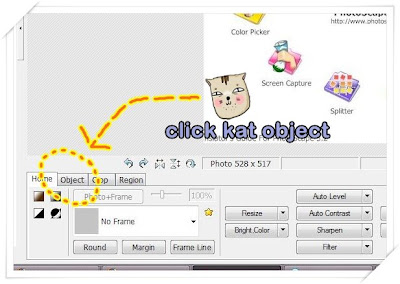
 seterusnyer, click object..
seterusnyer, click object..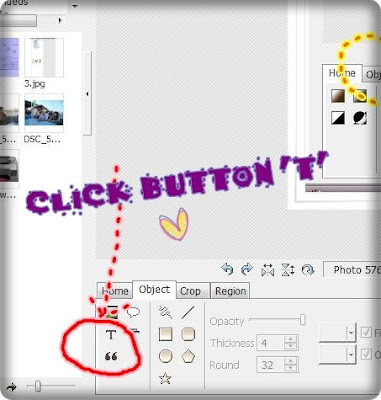
 Pas click object, page photoscape akan show cam kat atas tuh..
Pas click object, page photoscape akan show cam kat atas tuh..then click icon T tu..
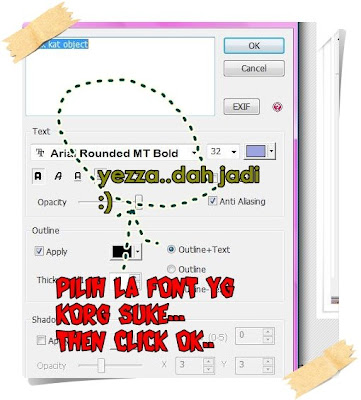
 Nnt akan kuar mcm yg kat atas tuh..so pilih ar font yg korg
Nnt akan kuar mcm yg kat atas tuh..so pilih ar font yg korgsuke..klu nk tulisan cantik2..download kat website die..
pas da tulis per yg korg nak.. click OK..
Actually ni juz tutorial tuk letakkan tulisan kat atas pic..
if nk taw yg lebih detail..juz let me know k..
For ur information..software nih ley wat mcm2..
flashing picture..marquee picture..mcm2 la..
lagipun software ni sesuai tuk org2 yg baru nk blaja ngedit..
Hope korg puas hati ngan ilmu yg aku share nih..
Chaw..ehehe

